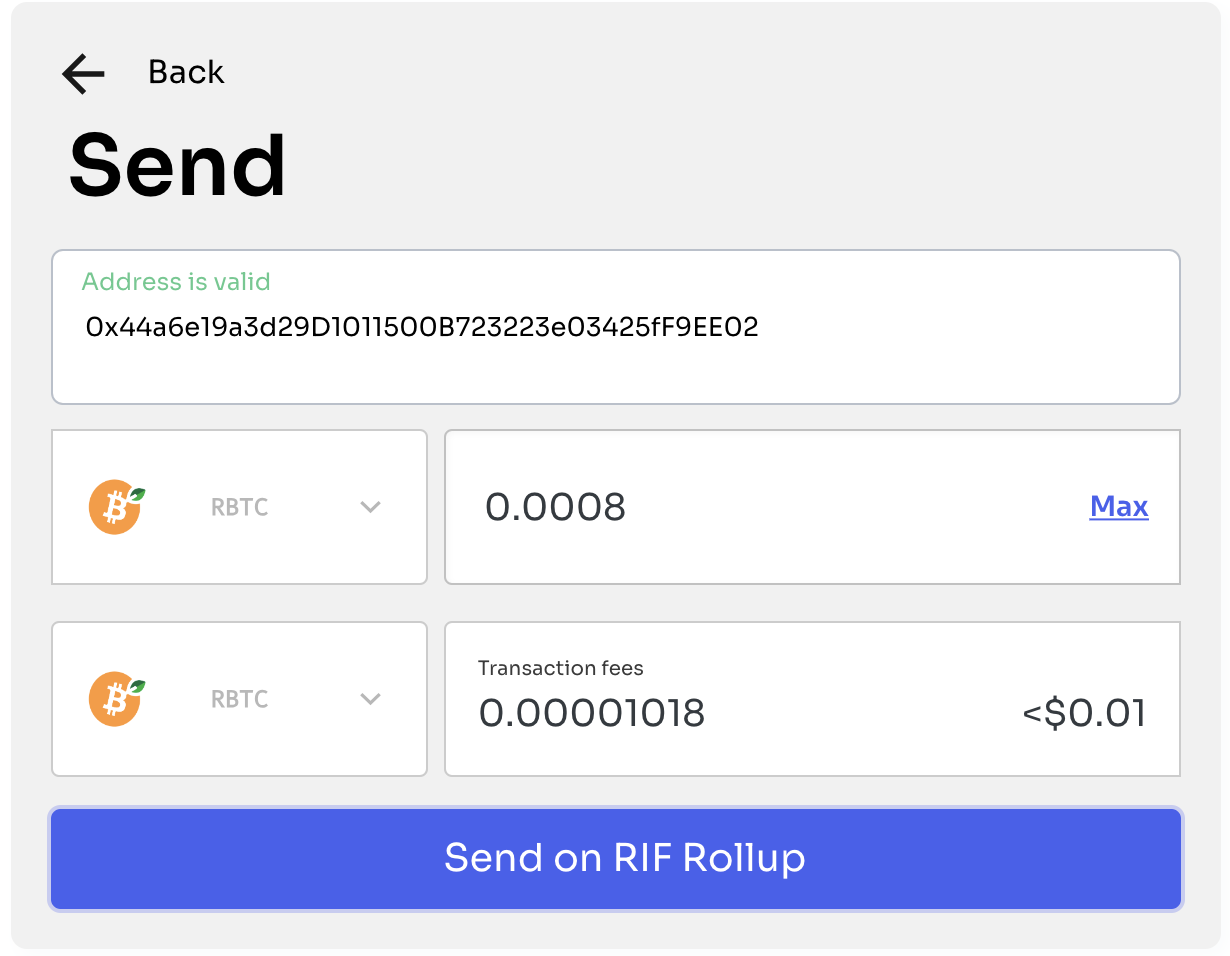Account Activation
The first transaction on L2 after depositing or funding your account requires a separate action for account activation. For more information about account activation, see Account Activation FAQ.
- When transferring funds on RIF Rollup (L2), you will be prompted to "Authorize to Sign account activation" and need to sign the message first to generate your rollup L2 private key.
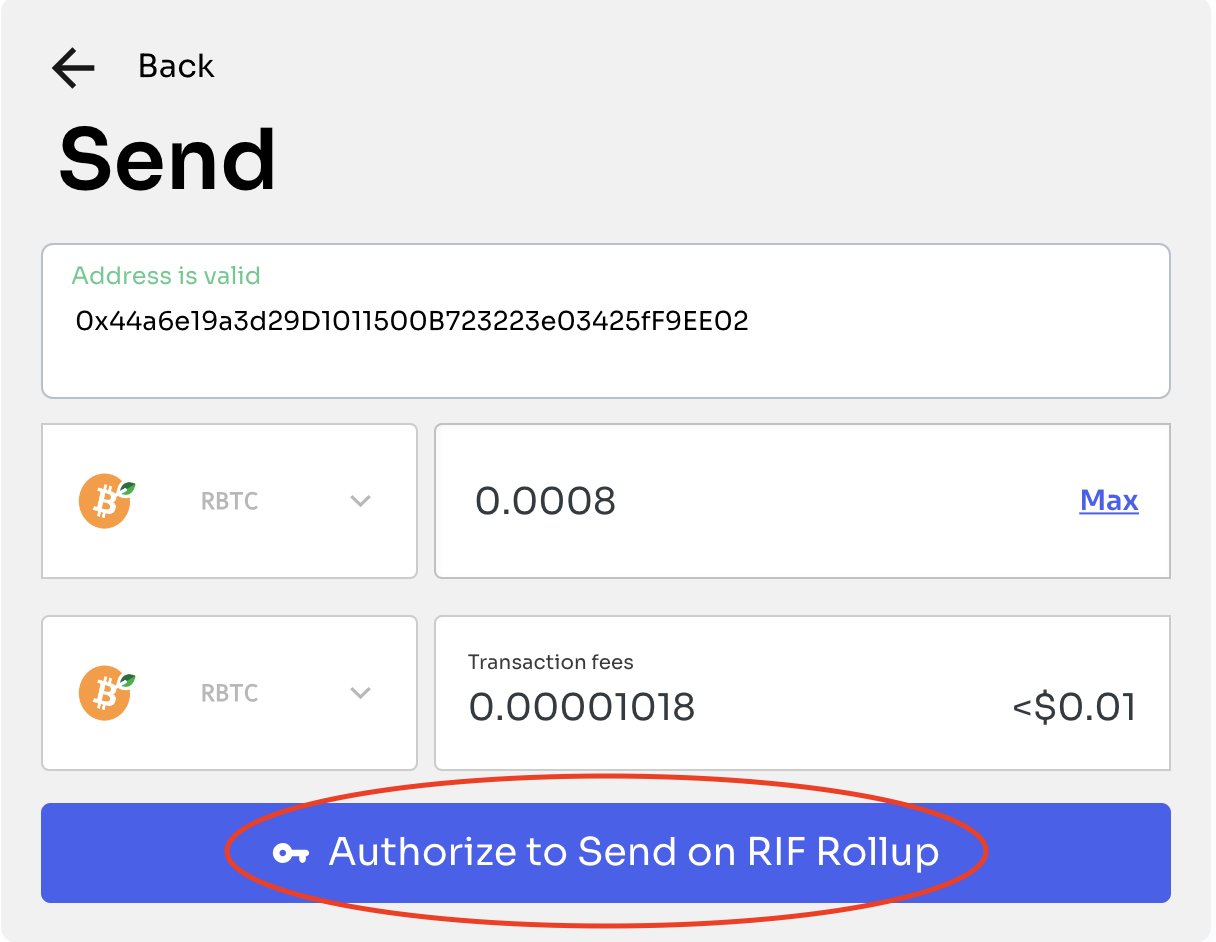
You will be asked to sign the message for account activation (note: it is good practice to read the messages you sign)
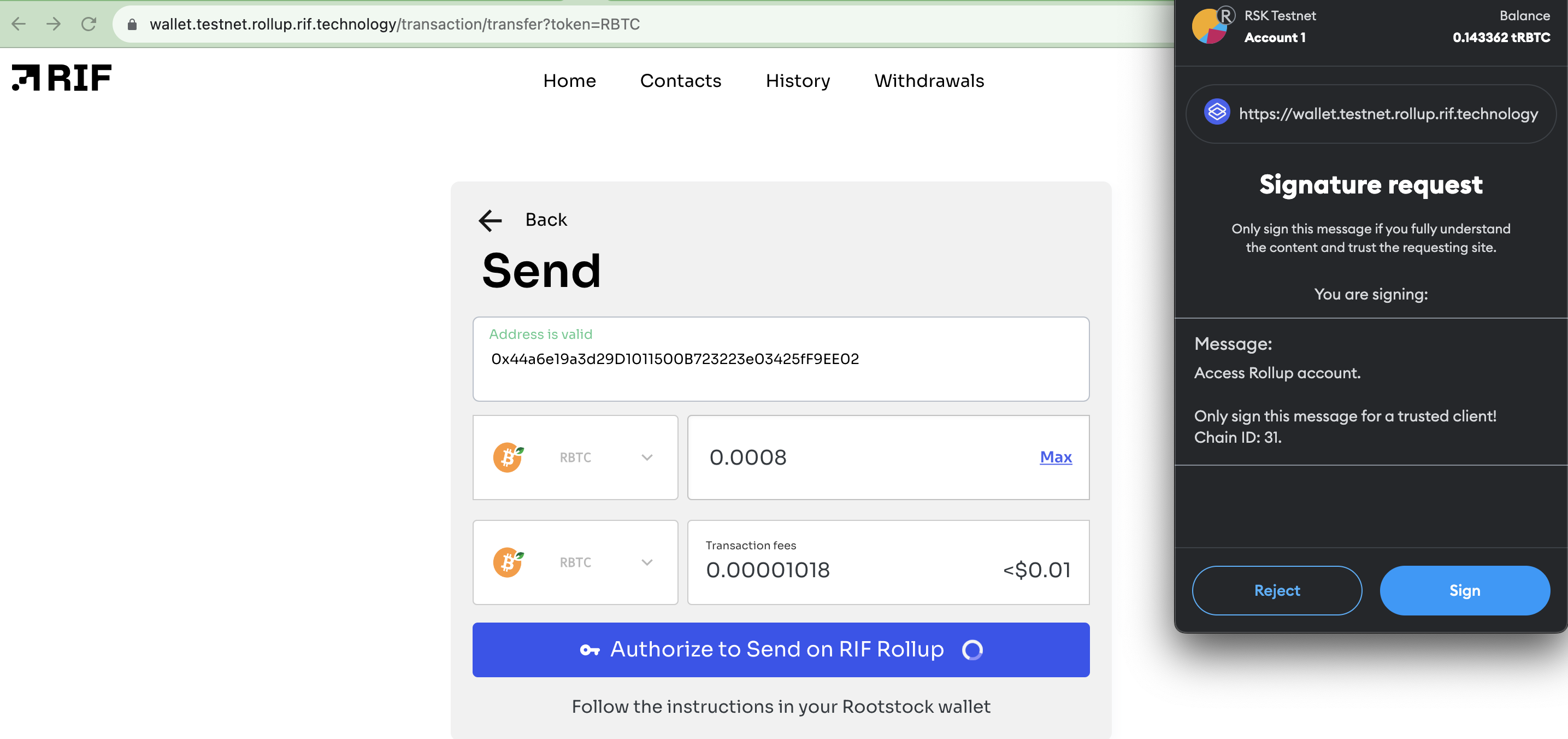
- Send on RIF Rollup
After signing, click on the button Send on RIF Rollup.